There is no additional service fee
m.Parking app
.
Paying with a bank card in the “m.Parking” app is cheaper and easier
It is enough to enter and save the bank card data only once
After entering the bank card details, the payment is completed in just a few seconds
How does paying by bank card work?
After logging into the app, you need to enter your car’s license plate number, select a city and a parking zone. In the “Payment” section of the app, add a payment card once and specify its details. After completing these steps, you will receive a confirmation code from your bank and after entering it, the card will be successfully linked to the “m.Parking” app account.
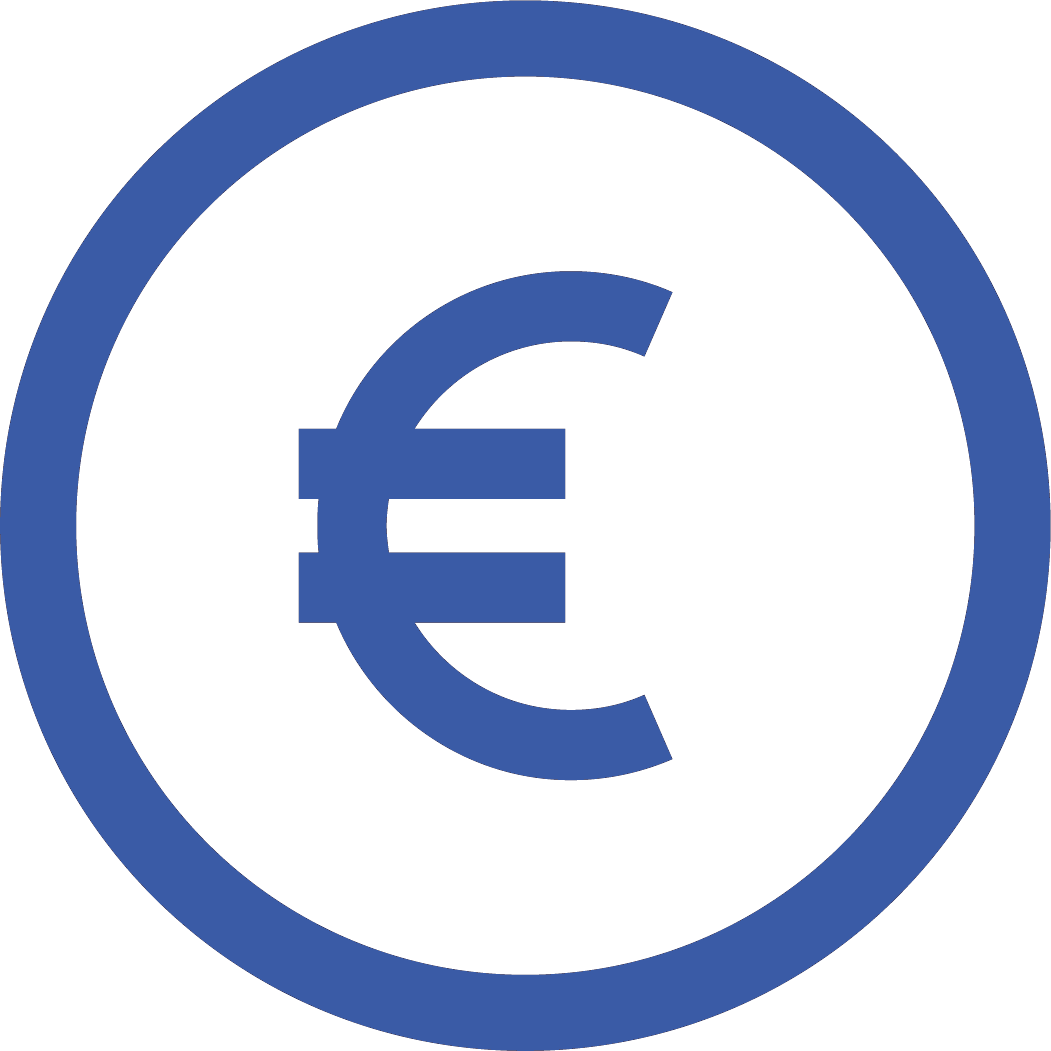
The app for car parking will reserve an amount of money from the bank card equal to parking for 2 hours in the selected zone. If parking continues after the reserved amount has expired, the payment is automatically extended by the same reserved amount until the parking is stopped.
After parking is stopped, a pop-up notification about payment appears in the app. The payment amount is calculated based on the actual parking time. The reserved amount for 2 hours is changed to the payable amount when the bank approves the transaction (it takes an average of 3 days). The actual payment notification is sent only when users have chosen to receive such notifications from apps in the phone settings, in the apps window.
Video instruction on how to add a payment card
When specifying bank card data, you will also need to enter your e-mail address. Every time you stop parking and pay with the bank card, an information about the payment is sent by mail. For example:
1️⃣ The customer orders a parking service in the red zone and stands for 90 minutes. When ordering parking, €3.0 (for 2 hours) is reserved on the card.
2️⃣ After parking is stopped, a message pops up that the amount to be paid is €2.4 (a message is also sent by email).
3️⃣ After a few days after the bank confirms the payment, the €3.0 reservation amount is changed to €2.4.
Frequently asked questions
If you use a smartphone, the amount to be paid is displayed in the main window of the „m.Parking“ app. Also, the system constantly informs about the ordered service and the amount to be paid by sending messages. When ordering the service by text message, it is not possible to receive information about the amount to be paid, but you can check this by going to the online self-service website.
If you use a smartphone, you have two options: automatic setting of the toll zone, if you have selected this functionality in the „m.Parking“ app or you can choose the toll zone by yourself.
Please note that automatic toll zone determination may not always be accurate, especially if you are on the border of two toll zones, so we recommend checking whether the automatically selected toll zone actually corresponds to the toll zone where you parked your car. We especially draw your attention to the fact that if you order a service for a car that you are not in at the time of ordering the service (perhaps the car is in one toll zone and you are in another toll zone), then you must choose the toll zone where the car is parked by yourself.
When ordering the service by text message, you must specify the toll zone code (first letter: Blue - M, Red - R, Yellow - G and Green - Z) in the short message of the order.
No, if you terminate the service before the paid parking time comes into effect, you will not have to pay the local parking fee. You will only pay the mobile operator for ordering the service.
Yes, using the „m.Parking“ app, you can immediately predict the end of paid parking for the next day (and even the day after). If it turns out that you will not need to park your car in a paid parking space the next day, you can cancel the order at any time, even if it is midnight.
When ordering the service via text messages, you can order parking for the next day only after the end of the paid parking time on the day you try to order the service. For example, if you order a service today at 7 p.m., the order will be valid until 8 p.m. (if you booked in a toll zone where parking is paid until 8 p.m.), at 8 p.m. the order will be automatically terminated.











